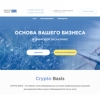HostCMS.Start
The main difference between HostCMS.Start and most free website engines is its focus on corporate and thematic websites and online stores.
Upload file install.php to the root directory of the site, then open http://your_site/install.php, having previously replaced [your_site] to your website address. Then follow the instructions. Installation guide
Our CMS can be used on any suitable hosting, VPS or on your own server.
More functional editions — «My site», «Small business», «Business», «Corporation».
Can't install?
Order the installation of a control system, we will install it with the selected template quickly and free of charge.
Ready-made websites on HostCMS with automatic installation
You can select a design template during the installation process or in an already installed management system, which allows you to automatically create sites with different designs on one system.
The installation wizard requests basic data, for example, company name, logo, slogan, phone number, which are immediately entered into the template, which allows you to get an almost ready-made website. After this, all that remains is to fill the site with information about the services provided and the products offered.
Готовые интернет-магазины
Создайте сайт с использованием готового шаблона интернет-магазина. Вы можете продавать обычные и электронные товары, у товара могут быть модификации и сопутствующие товары. Система ведет учет товаров в различных валютах, а также складской учет. Обменивается с 1С и Яндекс.Маркет.
Возможен прием онлайн платежей с использованием различных платежных систем, расчет доставки в соответствии с условиями доставки или с использованием сервисов транспортных предприятий.
Готовые сайты
Multisite support
When developing multiple sites for one client, you can save significant money by using a license in multisite mode. With multisite, one entry point and single authorization into the administration center are used for all sites.
Sites are hosted on different domains, including subdomains; each site has its own structure, design, layouts, etc. One license will be enough to run several sites belonging to the same owner.
The Start edition supports up to two sites managed by one instance of the management system. Editions Corporation, Business and Small Business supports an unlimited number of sites.
More →
Terms of use CMS
In accordance with clause 3.3. License Agreement the user of the free version of the Software Product is required to place on each website operating using the Software Product an active and visible hyperlink “HostCMS Content Management System” when viewing the site » to the Manufacturer’s website https://www.hostcms.ru on the global Internet.
Modules included in the Hostcms.Start
Content management
Online Shop
It organizes an unlimited number of shops at each site. Sale of usual and digital products. Various payment systems. Unlimited categories, products and manufacturers. SEO friendly.
Information Systems
A universal module allowing placing various sections: a newsline, articles, vacancies, portfolios, glossaries, photo galleries, FAQ, Guest Books and others. SEO friendly.
Pages and Documents
They are used for placement of different pages of the site. A version history with information about the date of editing and the user allows switching quickly to previous versions of the document.
Tags
Contains list of tags used in the CMS for construction of a tag cloud.
Document templates
Contains templates for docx documents, for example, invoice, sales receipt, payment invoice, etc.
Version (revision) storage
Saves copies of data for edited elements, allows you to return a changed element to its previous state.
Site structure
Site Structure
Organizes site structure hierarchy and management of meta tags <title>, <description> and <keywords> are a good basis for SEO-friendly site architecture.
Short codes
Convenient functionality that allows you to enter a program code call (substitution) into the text of many elements, for example, in the description of a store section, display news related to this product category.
Sample Dynamic Pages
They simplify work of the site administrator for organizing dynamic sections.
Templates
It controls templates, their hierarchy and CSS styles.
XSL Templates
Thanks to separation of structured data (XML) and their presentation (XSL) the system gives flexible opportunities of integration dynamic blocks.
TPL Templates
Used to design dynamic website blocks.
Services
Search
Adding search functionality to site. Morphological search is available. Supports external search engines, e.g. Sphinx.
Lists
It designed for placing collections of content items, e.g. to specify the options of products in online shop.
Forms
A form constructor allows building forms of various levels of complexity. Filled-in forms are sent by e-mail to a form supervisor and become available through the backend.
DMS
Organization of electronic document flow in the company.
Helpdesk
Registration requests (e-mail, website), monitoring response time. Automated answer system based on the text of the request.
Mailing Lists
Organization of sending a newsletters to multiple groups of subscribers.
Polls
Allows webmasters to create multiple polls on their sites. Supports random displaying an enquiry.
Forums
Holding discussions on the site. Creation of forums with closed user groups. Support of smiles and BB-codes.
Messages
Chat between frontend users.
Bots
Automation of actions when certain events occur.
Reports
Contains reports from system modules - sales, transactions, support services.
CRM
Leads
Don’t lose potential clients, keep records of all requests to the company, turn interest into a client and a deal.
Frontend Users
Operates registered frontend users, organizes a customer account of a user. Allows creating closed sections of the site with restricted access and differentiates user access to sections of the site.
Deals
The sale of a product or service to a client, in which the stages of the transaction are recorded. By moving the deal through the stages, you bring it to completion.
Events
An electronic diary that allows you to keep a to-do list and delegate tasks. Sets a schedule for reminders.
Backend Users
It controls users of the backend – administrators, content managers and so on.
Companies
Manages the company and its structure (positions, departments), configures access rights to sections of the administration center.
Projects
Groups transactions, cases and comments on them into a single project.
Calendar
Displays cases and other tasks assigned to the employee.
Tools
File Manager
Files and folders management on the server.
Typograph
Prepares a text in accordance with the rules of screen typography. Typographed text looks much cleaner and it is a pleasure to read it.
Short links
Creating short links that will be redirected to specific website pages.
Antispam
Protects forms from filling out by spam bots, allows you to block attempts to fill out forms by country, by safe words, by user agents.
Schedule
Performs tasks that are postponed to the future, such as indexing news that has not yet been published.
Promotion
Website Statistics
Easy-to-use counter with various diagrams and a user-friendly presentations. Module shows the number of visitors, hosts, hits and crawlers. Visitor statistic per day, week, month and year.
Advertisement
Organizes displaying advertising blocks on pages of the site. Support graphic formats, HTML-banners, Flash-banners, and pop-up windows.
Analysis of search promotion
It allows analyzing the dynamics of site promotion.
Acceleration
Cache
Caching systems significantly reduce the load of the server and time of page generation speeding up page loading.
Page Compression
Compresses the site pages transmitted to visitors speeding up site loading. Union, minify and compress CSS and Javascript.
Clouds
CDN
Optimizes delivery of content (images, scripts, CSS, etc.) to end users using geographically distributed network infrastructure.
Clouds
Manages cloud storage in the management system, allows you to upload backups to the cloud and upload them back.
Market
Market
Contains ready-made templates, payment systems, delivery method handlers, and modules that simplify working with the site.
System
Core
The united authorization mechanism for authorization of all sites, a multi-user operation mode. A centralized system error logging.
Sites
It controls sites, domains, and their options.
Certificates
Enhanced unqualified signature. Issuance of certificates by company employees and creation of signatures for files.
Event Journal
Allows controlling operation of the content management system and logging in the backend.
REST API
Interface for remote information management via HTTP requests.
Webhooks
Notification of third-party systems (CRM, websites, applications) about events occurring in the system.
Notification
List of notifications generated in the system for an employee.
Benchmark
Testing server performance, comparing test results with the results of a reference server.
Trash
How many times users accidentally deleted wrong news or a page? The problem is solved now by new trash module.
Backend Forms
It controls forms of the backend, their fields and actions. Allows making forms for own modules.
Constants
They are used for setting external parameter of the core and modules.
IP addresses
Manage visitor access to website from certain IP.
WYSIWYG
Convenient interface for editing news, articles, etc.
Modules
It controls the module architecture of the system.
Service
System Updates
System automatically checks for updates and applies any updates that allows upgrading with new modules and solutions. This means you will always be using the latest version of the system.
Support
HostCMS has a built-in system of communication with the Support team.
SQL queries
Designed for executing SQL queries. A textarea or a loaded file can be a source of SQL-queries.
Backup
Backup files and the database.